Gratitude Journal Prompts PDF: A Step-by-Step Guide to Create and Use Printable Prompts
- Patricia Maris

- Nov 21, 2025
- 19 min read
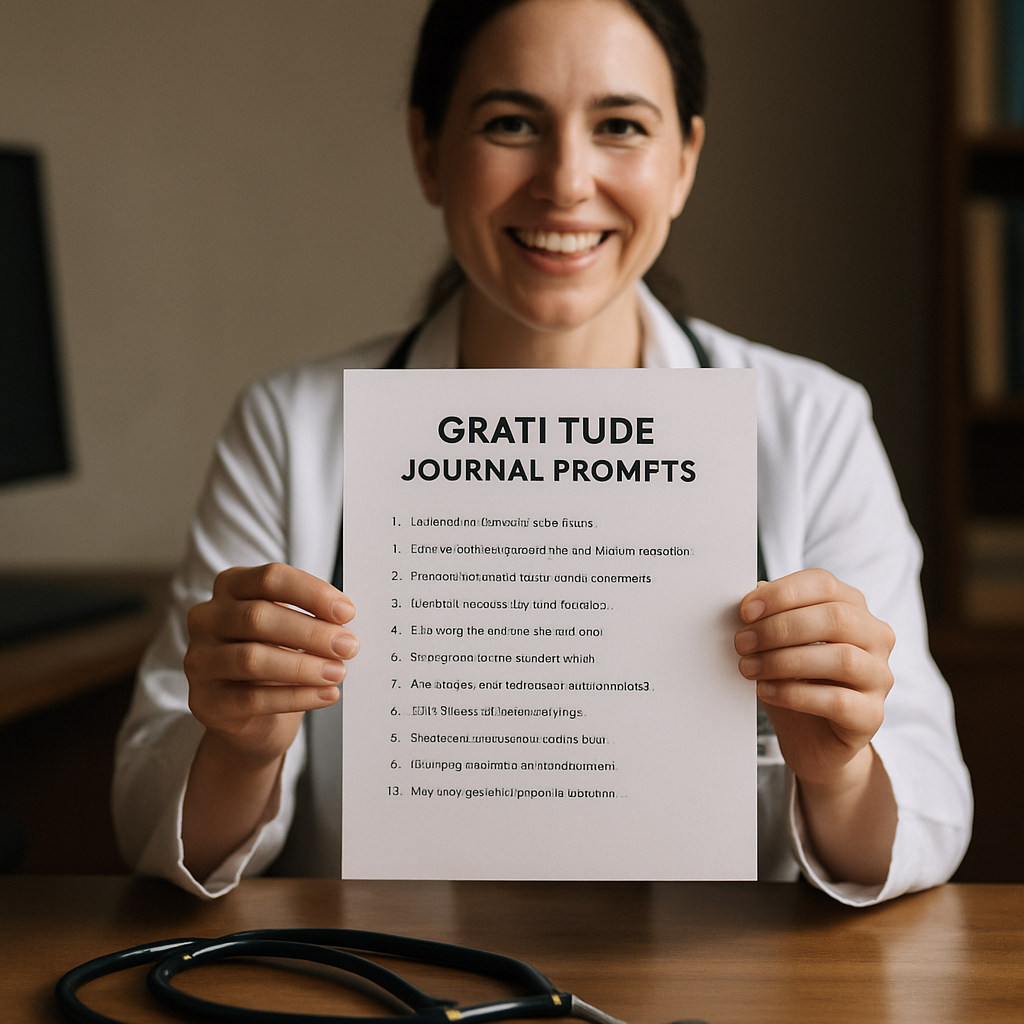
Picture this: you finish a long shift, your mind is buzzing with patient charts, alarms, and the endless list of things you still need to do, and you wonder if there’s any space left to feel grateful.
That’s where agratitude journal prompts pdfcan become a tiny lifeline. Instead of trying to rewrite the whole day, you answer one simple question on a printable sheet, and suddenly you’re spotting the good moments that would otherwise slip away.
Maybe you write, “A patient smiled at me today,” or “I finally got a quiet coffee break.” Those snippets feel small, but research shows that consistently noting positives can boost mood, improve sleep, and even lower burnout risk for clinicians.
And you don’t need a fancy app—just a PDF you can print, stick on your locker, or keep on your bedside table. The format lets you tick off each prompt, add a quick note, and move on. It’s the kind of micro‑habit that fits into a hectic schedule without feeling like another task.
What if you could combine that habit with broader wellbeing tools? Our Emotional Resilience: Build Your Strength guide shows how gratitude journaling ties into daily resilience practices, from brief breathing exercises to a five‑minute reflection before bed.
So, how do you get started? Grab a printable, choose a prompt that feels relevant—like “What gave me energy today?”—and spend just two minutes writing. Do it at the end of each shift or first thing in the morning. Over a week you’ll notice patterns: moments of connection, small wins, and even the times you overcame a tough decision.
Feeling skeptical? That’s normal. The key is consistency, not perfection. Even a single line a day can shift your mindset from “I’m exhausted” to “I’m noticing the good amidst the chaos.”
Ready to give it a try? Download a free gratitude journal prompts pdf, print it, and let the simple act of noting gratitude become part of your daily routine.
TL;DR
A printable gratitude journal prompts pdf lets busy clinicians capture quick moments of thanks in just a few minutes, turning hectic shifts into pockets of positivity.
Download the free PDF, tick a prompt each day, and notice improved mood, sharper focus, and lower burnout risk within a week for you.
Step 1: Choose Your Gratitude Theme
Alright, imagine you’ve just printed out your gratitude journal prompts pdf and it’s sitting on the locker door, waiting for you. The first thing you need to decide is: what kind of gratitude are you going to focus on? It sounds simple, but the theme you pick shapes every line you write and determines how quickly the habit sticks.
Why does a theme matter? research shows that when people zero in on a specific gratitude focus—like people, accomplishments, or moments of nature—they report higher levels of happiness and life satisfaction ( PositivePsychology.com ). A clear theme narrows the mental load, making it easier to spot the good stuff during a chaotic shift.
Step‑by‑step: Pinpoint a theme that resonates
1. Scan your day for repeat moments.Grab a sticky note and jot down three things that pop up most often during a typical shift—maybe a quick coffee break, a patient’s smile, or a supportive colleague’s hand‑off. If you notice a pattern, that’s a goldmine for a theme.
2. Ask yourself what you need right now.Are you craving more connection, more energy, or simply a reminder that you’re doing okay? Your current stressor can guide you. For instance, if you’re feeling drained, a “energy‑boost” theme—highlighting anything that gave you a spark—can rewire your mindset.
3. Keep it concrete.Vague ideas like “be grateful” get lost in the noise. Instead, phrase it as “gratitude for supportive teammates” or “gratitude for moments of calm.” Concrete language triggers the brain to notice those exact instances.
Does this feel overwhelming? Not at all. You can start with a single word—“people,” “growth,” or “comfort”—and expand as you get comfortable. The key is to keep the wording short enough that you can glance at the PDF header and instantly know what you’re hunting for.
Real‑world examples from the front line
Example A: The Night‑Shift Nurse.Maria works 12‑hour night shifts and often feels isolated. She chose the theme “bright spots” and writes down anything that made her smile after midnight—a patient’s joke, a quiet hallway, a perfectly timed medication dose. Within two weeks, she reports feeling less exhausted and more present.
Example B: The Emergency Physician.Dr. Patel is constantly in crisis mode. He zeroed in on the theme “quick wins,” noting any decision that went smoothly, a colleague’s efficient hand‑off, or a successful suturing. By focusing on micro‑victories, he notices a dip in his burnout questionnaire scores.
Notice how each theme is tied to a concrete need? That’s the sweet spot you want.
Pair your theme with a broader wellbeing tool
If you already use a wellness framework, align your gratitude theme with it. For instance, the Wellness Wheel PDF: How to Use the Free Printable for Balanced Living lets you map gratitude onto the “Social” or “Emotional” spokes, giving you a visual cue that reinforces your chosen focus.
Tip: Add a tiny checkbox next to each prompt on the PDF that says “Theme match?” – if the entry fits your theme, tick it. This tiny habit creates a feedback loop that trains your brain to filter for the right moments.
Now, let’s talk logistics.
Actionable checklist for picking a theme
Spend 5 minutes after your next shift reviewing the day’s events.
Write down the three most frequent positive touchpoints you noticed.
Choose one word that captures the essence of those touchpoints.
Label the top of your gratitude journal prompts pdf with that word (e.g., “Connections”).
Commit to using that label for the next 7 days, then reassess.
That’s it—one simple cycle that turns a vague idea into a concrete habit.
Here’s a quick visual of how the process looks in practice:
After watching the short clip, take a moment to jot down the word that feels most relevant to you right now. It could be “teamwork,” “relief,” or even “coffee.”
Remember, the theme is a launchpad, not a prison. If after a week you feel the need to shift, go ahead—your gratitude journal prompts pdf is flexible enough to adapt. The most important thing is that you’re consistently turning those fleeting moments into written notes that your brain can later replay.
So, what’s your theme going to be? Grab the PDF, pick a word, and start spotting the good stuff right away.
Step 2: Create Prompt Formats
Now that you’ve landed a theme, it’s time to give your gratitude journal prompts pdf some real shape. Think of a format as the scaffolding that lets you drop in a quick note during a hectic shift without stopping the flow.
So, what does a good prompt look like? It should be short, actionable, and tied to the word you chose in Step 1. If you picked “energy,” a prompt could read, “What gave me a spark today?” – that way you’re instantly pointing the brain toward the positive.
Pick a Prompt Style That Fits Your Routine
Most clinicians swear by one of three simple styles:
Three‑good‑things– write three brief blessings each day.
Single‑sentence cue– a one‑liner that nudges you to notice a specific moment.
Check‑off list– a set of yes/no boxes that you tick as you go.
Each style can live on the same printable PDF, so you’re never forced into a one‑size‑fits‑all approach.
Does one style feel more natural? Try the “Three Good Things” worksheet that therapists use – it’s literally three prompts per day, and the format is proven to boost positive emotions ( Therapist Aid’s three‑good‑things worksheet ).
How to build a “Three Good Things” section
1.Header: Write “Three Good Things – Day 1” at the top of the page.
2.Prompt lines: Use sentence starters like “One good thing that happened today…”, “I felt grateful when…”, and “A small win was…”.
3.Space to reflect: Leave a short line under each prompt for a quick note – a word, a phrase, or a tiny doodle.
4.Checkbox: Add a tiny box next to each line so you can tick it off. The physical act of checking reinforces the habit.
5.Weekly reset: Flip to a fresh page every seven days and write the date. That way you can glance back and see patterns.
Feel that it’s too rigid? Mix it up. On some days you might only have time for a single‑sentence cue like “What made me smile during the morning round?” and you can still capture the moment without the full three‑line routine.
Designing Your Printable Layout
When you open a new document, keep these visual rules in mind:
Use a clean sans‑serif font (Arial or Helvetica) at 12 pt for readability.
Leave generous margins – you’ll be writing with a pen, not a stylus.
Number each prompt so you can reference it later (“Prompt 3”).
Include a small “Theme” banner at the top – that’s the word you chose earlier.
Want inspiration for wording? Browse a list of gratitude diary examples that range from coffee moments to patient smiles ( Eliza Blooms’ gratitude diary examples ). Copy a line that feels genuine, then tweak it to match your clinical language.
Quick‑Start Checklist for Your PDF
Open a blank A4 document.
Insert a header with your theme word.
Choose one of the three prompt styles (or combine them).
Add three to five prompt rows, each with a checkbox.
Save as a fillable PDF so you can type on the go or print it out.
Print one copy and stick it on your locker or bedside table.
And remember, the goal isn’t perfection. If you skip a day, just jump back in – the habit is built on consistency, not flawless execution.
Ready to give it a spin? Grab a blank sheet, pick a style, and fill out the first three prompts right now. In a few minutes you’ll have a custom gratitude journal prompts pdf that feels like it was made for you, not some generic template.
Step 3: Design Your PDF Layout
Alright, you’ve settled on a theme and picked a prompt style. Now comes the fun part: turning that blank A4 into a tidy, grab‑and‑gogratitude journal prompts pdfyou’ll actually want to open during a night shift. Think of it like setting up a mini‑studio for your thoughts – you want everything in the right place so you don’t waste seconds hunting for the right box.
Start with a clean canvas
Open a new document in Word, Google Docs, or your favorite design tool. Choose portrait orientation – most clinicians keep a sheet on a clipboard or the side of a bedside table, and portrait fits that habit. Set generous margins (about 1‑inch) because you’ll be writing with a pen, not a stylus. Too tight and the ink will bleed into the gutter.
Header: Your theme, your cue
At the top, add a bold header that repeats the theme word you chose in Step 1. Keep it simple: “Connections” or “Energy Boost”. Use a clean sans‑serif font like Arial 12 pt for the body, but give the header a slightly larger size (14‑16 pt) and a subtle color that still prints clearly in black‑and‑white. This visual anchor reminds you why you’re ticking those boxes.
Prompt rows and checkboxes
Each prompt gets its own row. Number them – “Prompt 1”, “Prompt 2” – so you can reference specific entries later. On the left side of the row, place a small square box (≈0.2 in) that you can tick or fill in. To the right, leave a line of about 3‑4 in for a quick handwritten note. If you prefer typing, make the PDF fillable by adding a text field in the same spot.
Here’s a quick pattern you can copy‑paste:
☐ Prompt 1: ____________
☐ Prompt 2: ____________
☐ Prompt 3: ____________
Notice the empty line after each colon? That’s the space for a one‑word gratitude or a short phrase – no need for essays when you’re in the middle of a code blue.
Optional sections that add sparkle
If you have room, consider a tiny “Notes” box at the bottom of the page for anything that didn’t fit a prompt. Or a “Mood” slider: a row of five circles you can shade from “😔” to “😊”. Small visual cues keep the habit playful and give you quick data to glance at at the end of the week.
Need inspiration on how a printable layout looks when it’s already balanced? Take a peek at the 8 dimensions of wellness worksheet PDF . It shows how headers, checkboxes, and ample white space can coexist without feeling cluttered.
Color, branding, and durability
Stick to two colors max – one for headings, one for accents. If you print in black‑and‑white, choose a dark gray for headings so they still stand out. Add a tiny logo or the e7D‑Wellness badge in the footer if you want a professional touch, but keep it tiny; you don’t want it stealing space from your prompts.
Print on a slightly heavier paper (80‑100 gsm). It resists bleed‑through when you use a ballpoint pen and feels sturdy enough to survive a few weeks in a locker.
Save, test, and iterate
Export the file as a PDF. Open it on your phone or tablet and try filling one row. If the text fields shift or the checkboxes look too small, go back and adjust the dimensions. Remember, the goal isn’t perfection; it’s a layout that feels natural enough that you won’t skip a day because it’s a hassle.
Quick design checklist
Portrait A4, 1‑inch margins.
Header with theme word, larger font, subtle color.
Numbered prompts with left‑hand checkboxes.
3‑inch line for handwritten note or fillable field.
Optional “Notes” or “Mood” row at bottom.
Two‑color palette, lightweight logo in footer.
Heavier paper (80‑100 gsm) for durability.
Save as fillable PDF, test on mobile, tweak.
Once you’ve nailed the layout, you’ll find yourself reaching for the sheet almost automatically – because it looks inviting, it’s easy to use, and it’s built exactly for the chaotic rhythm of clinical life.
Step 4: Curate Printable Prompt Sets
Now that your layout is looking sleek, the fun part begins – deciding exactly what shows up on each line of your gratitude journal prompts pdf.
You’ve already chosen a theme and a prompt style, so think of this step as handing your ideas a tidy home where they’re easy to spot during a chaotic shift.
What should a good set actually contain?
Pick your core prompts
Start with three to five anchor questions that line up with the theme you locked in earlier. For example, if your theme is “connections,” you might use:
Who made me feel seen today?
What brief conversation sparked a smile?
Which patient interaction reminded me why I chose this career?
Keep each prompt under 10 words – you don’t want to stare at a long sentence when you’re juggling a code.
Layer in optional extras
Once the basics are set, sprinkle in a couple of bonus rows that address mood, energy, or a quick reflection. A tiny “Mood (1‑5)” slider or a “One‑line note” field can turn a simple checklist into a mini‑dashboard of your day.
Do you ever wonder why some days feel heavier? Adding a “Energy level” prompt gives you data you can glance at at the end of the week and spot patterns without a full‑blown journal.
Quick tip: Use verbs that cue action
Instead of “Gratitude for…” try “Name one thing you felt grateful for…” – the verb nudges your brain to produce an answer faster.
Arrange for flow
Order matters. Place the most compelling prompt at the top, followed by the lighter ones. Your brain naturally tackles the first line, so make it a win‑win that fuels the rest of the sheet.
Do you notice you skip the last line on a printed form? That’s a signal to shrink the final row or move it to a “Notes” section at the bottom.
Test on the go
Print a single copy and slip it into your locker. During the next shift, try filling it out on a coffee break. Does the checkbox feel too small? Is the line long enough for a quick scribble? Jot down any hiccups right on the margin.
Then, head back to your computer, tweak the dimensions, and re‑export. A couple of rounds of this “real‑world test” usually lands you with a sheet that feels like it was built for you, not for a generic template.
Curate variations for different days
Sometimes you want a lighter version for ultra‑busy nights and a richer version for slower weekends. Create two templates:
“Quick‑Shift” – three prompts, no mood row.
“Deep‑Dive” – five prompts, plus mood and a short gratitude reflection.
Switching between them keeps the habit fresh and prevents burnout on the habit itself.
Finalize with a tiny checklist
Before you hit “Print,” run through this short list:
All prompts under 10 words?
Checkboxes at least 0.2 in tall?
One blank line for handwritten notes?
Optional mood/energy row added?
Saved as a fillable PDF for tablet use?
If every bullet checks out, you’re ready to roll.
Comparison of common prompt set styles
Style | Typical Prompts | Best For |
Three‑Good‑Things | “One good thing today…”, “A moment that made me smile…”, “A small win I noticed…” | Quick daily boost, ideal for night‑shifts |
Single‑Sentence Cue | “What gave me energy right now?”, “Who supported me this hour?” | Busy clinicians who need a 30‑second pause |
Check‑off List | Checkboxes next to “Patient kindness”, “Team hand‑off smooth”, “Quiet hallway” | Those who love visual progress tracking |
Pick the style that feels most natural to you, or mix them across weeks – the goal is to make the sheet a habit‑friendly companion, not a chore.
So, what’s your next move? Grab your design file, add those three core prompts, sprinkle in a mood row, print a test copy, and see how it feels during your next break. In a handful of tweaks you’ll have a gratitude journal prompts pdf that slides onto your locker door and invites you to write, even when the day is a whirlwind.
Step 5: Distribute and Use Your Gratitude Journal Prompts PDF
You've got a shiny PDF, now what? The magic happens when that sheet actually meets your hands during a shift.
First, think about where you spend the most downtime. Is it the locker room, the staff break area, or maybe the tablet you keep on your nightstand? Stick a printed copy right where you already reach for a water bottle.
If you prefer a digital version, save the file to the notes app on your phone or the hospital's shared drive. A quick tap should open the fillable fields, so you never have to hunt for a printer.
Next, share the PDF with your teammates. A short email that says, "Hey, I made a gratitude prompt sheet that helped me reset after a tough call—feel free to download and try," does the trick.
Why share? Because gratitude spreads. When a colleague sees you checking a box, they’re reminded to pause too, and the whole unit gets a little boost in morale.
Now, set a micro‑reminder. On iOS or Android, create a recurring alarm labeled "Gratitude Check‑in." Keep it to two minutes—just enough to scan the PDF, tick a box, and jot a quick note.
During a busy day, you might think you don’t have time. Trust me, those two minutes feel like a breath of fresh air between patients. If you’re on a code, wait until the debrief, then flip to the next prompt.
For tablet users, use the fillable version. Tap the checkbox, type a few words, and swipe to the next prompt. The advantage is you can search later for keywords like "energy" or "team" and see patterns.
If you print, leave a small pocket folder on your locker door. Slip the sheet in, and when you close the locker, the paper slides back into view—visual cue that says, "Hey, don’t forget me."
Want to track progress without extra paperwork? At the bottom of each page, add a tiny "Mood (1‑5)" row. After a week, tally the numbers; you’ll see if gratitude is nudging your mood upward.
Another tip: rotate the PDF weekly. Swap in a "Quick‑Shift" set for 12‑hour nights and a "Deep‑Dive" set for lighter weekends. Variety keeps the habit fresh and prevents the very burnout you’re trying to avoid.
If you have a multidisciplinary team, create a shared folder on the hospital’s intranet. Upload both versions—printable and fillable—so nurses, physicians, techs, and therapists can all grab the format that fits their workflow.
And don’t forget to celebrate small wins. When you finish a week of consistent entries, treat yourself to a coffee you normally skip. That reward reinforces the habit.
A quick way to keep the PDF front‑of‑mind is to pin a QR code on your badge holder. Scan it, and the file opens instantly on your phone. No hunting through emails.
If you’re skeptical about digital security, remember that a PDF stored locally isn’t shared outside your device unless you press send. It’s a low‑risk way to keep your reflections private.
Finally, integrate the gratitude sheet into existing wellness routines. Pair it with a five‑minute breathing exercise from the Introducing the MarisGraph: A Revolution in Assessing Health and Well‑being guide, and you’ve got a mini‑routine that fuels both mind and spirit.
To sum up, distribution is about placing the PDF where you naturally pause, and use is about making the check‑in effortless. Print it, pin it, program a reminder, and watch those tiny moments of gratitude add up to a noticeable lift in mood and resilience.
Step 6: Track Your Practice & Refine Prompts
Now that your gratitude journal prompts pdf lives on your locker or tablet, the real magic happens when you start watching the pattern unfold. Do you ever wonder why some days feel lighter while others still feel heavy? The answer is often hidden in the tiny data points you’re already jotting down.
Why tracking matters
When you consistently tick a box or write a quick note, you’re building a personal evidence base. Over a week you’ll see which prompts spark a smile, which feel forced, and which you skip entirely. That insight lets you prune the PDF so it serves you, not the other way around.
Simple tracking tools you already have
Grab a sticky note, a spreadsheet, or even the “Notes” column at the bottom of your PDF. Every time you finish a shift, spend 30 seconds answering three quick questions:
Which prompt did I actually fill in?
Did the answer feel genuine or rehearsed?
What’s one tweak that could make the next entry smoother?
These micro‑reflections take less time than a coffee break, but they give you a feedback loop you can trust.
Spotting patterns with a weekly glance
At the end of each week, open your PDF and scan the checkboxes. Count how many you ticked, note any blank rows, and look for recurring themes. Maybe “patient kindness” pops up three times, but “quick win” stays empty. That tells you the former resonates, the latter might need a new wording or a different angle.
Here’s a quick checklist for your weekly review:
✔️ Total prompts completed vs. total prompts offered.
📊 Identify the top‑two prompts with highest completion rates.
🛠️ Write one sentence on how you could rephrase a low‑performing prompt.
✅ Decide whether to keep, modify, or retire each prompt for the next cycle.
Iterating the PDF without over‑complicating
When you spot a prompt that feels clunky, open the original file and swap a word or two. Instead of “Name one thing you felt grateful for,” try “What made you smile today?” The shorter, more sensory language often feels less like a chore and more like a conversation.
If you notice you’re consistently missing a prompt because the line is too short, stretch that field. A three‑inch line works for a word or phrase; a five‑inch line gives room for a brief anecdote. Small visual tweaks can boost completion dramatically.
Using data to personalize your practice
Some clinicians love a visual mood tracker; others prefer a simple numeric rating. Add a “Mood (1‑5)” row at the bottom of each page if numbers help you spot trends. Over two weeks you might see that higher mood scores line up with prompts about “team support.” That’s a clue to lean into teamwork‑focused prompts more often.
Alternatively, if you’re a night‑shift hero, you might create a “Quick‑Shift” version with only three prompts and no mood row. Switch to the “Deep‑Dive” set on lighter days. Rotating versions keeps the habit fresh and prevents the prompt sheet from feeling like another mandatory task.
Celebrate the data‑driven wins
When you hit a 90 % completion rate for a week, give yourself a tiny reward – maybe a favorite snack or a five‑minute stretch. Acknowledging the progress reinforces the loop: track → refine → celebrate → track again.
Remember, the goal isn’t perfection. It’s a living document that evolves with you. By treating your gratitude journal prompts pdf like a mini‑experiment, you turn a simple habit into a powerful resilience tool that actually adapts to your workflow.
Ready to give it a go? Pull up your PDF tonight, jot down the three quick questions, and set a reminder for a Sunday review. In a couple of weeks you’ll have a version that feels tailor‑made, and you’ll notice the shift in how often gratitude pops up in your day.
Conclusion
We've walked through picking a theme, shaping prompts, designing a printable, and getting it into your daily flow. The result? A tiny, paper‑or‑digital habit that slots into even the busiest shift.
Remember, the gratitude journal prompts pdf works because you treat it like a living experiment—not a rigid checklist. Tweak the wording, swap a row, or shrink the sheet when the pace spikes. The habit stays useful only as long as it feels effortless.
So, what’s the next small step you can take right now?
Grab the PDF you printed earlier, add a single new prompt that speaks to today's biggest win, and set a two‑minute alarm for tomorrow morning. When the alarm goes off, you’ll already have the sheet in hand, ready to capture that spark.
If you’re hunting for more ways to keep stress low while you build gratitude, check out the Effective Stress Management for Doctors: A Step‑by‑Step Guide to Maintain Wellbeing for practical tools that pair nicely with your journal.
Finally, celebrate each streak, however short, and let that positive feedback loop power the next round of entries. Your resilience grows one line at a time—so keep writing.
Give yourself a quick high‑five and note the shift.
FAQ
What exactly is a gratitude journal prompts pdf and how does it differ from a regular notebook?
Think of the pdf as a ready‑made cheat sheet. Instead of a blank notebook where you decide on the fly, the gratitude journal prompts pdf gives you pre‑written cues – like “Name one thing that made you smile during the morning rounds.” That structure cuts the mental friction, so you can jot a line in two seconds instead of hunting for a prompt.
How much time should I spend each day filling out the gratitude journal prompts pdf?
Two minutes is the sweet spot. Set a tiny alarm, open the sheet, and answer the top prompt. If you have a quiet break, you might add a second line, but the goal is a quick, repeatable micro‑habit. Those few seconds add up to a noticeable mood lift without stealing precious shift time.
Can I use the pdf on my phone or do I need to print it?
Both work, and you can switch depending on what feels easiest. A fillable version on your phone means you never have to hunt for a pen, while a printed copy on your locker is a visual reminder you can grab in a split‑second. Try one, then the other, and keep the format that feels most natural for your workflow.
What if I miss a day or two—does that ruin the habit?
Not at all. Missing a day is just a data point, not a failure. When you get back to the sheet, simply tick the box for the day you missed and write a quick note about why. That tiny act of acknowledgement reinforces that the habit is forgiving, and you’ll bounce back faster than you think.
How do I choose prompts that feel genuine and not forced?
Start with language that mirrors how you talk to a colleague. Instead of “Reflect on gratitude,” try “What made you laugh on the ward?” Keep each cue under ten words and focus on concrete moments – a patient’s thank‑you, a smooth hand‑off, a quiet hallway. When the wording feels like a conversation, your answers will feel authentic.
Are there any evidence‑based benefits to using a gratitude journal in a clinical setting?
Yes. Research shows that clinicians who regularly record gratitude report lower burnout scores and higher patient‑care satisfaction. The act of writing triggers a positive feedback loop in the brain, boosting dopamine and reducing stress hormones. Even a brief daily entry can shift your mindset from “just surviving” to “finding meaning” in the rush.
How can I integrate the gratitude journal prompts pdf into an existing wellness routine?
Pair it with something you already do, like a five‑minute breathing break or the end‑of‑shift hand‑off debrief. Open the pdf right after you log out of the EMR, answer the top prompt, and then move on to your next habit. By nesting it inside a trusted routine, the gratitude check‑in becomes almost automatic.





Comments